Contact our support team and we will send you and update.tgz file. Copy it to “Driver” folder using Advanced File Manager tool available in the GUI. Then reboot 2 times the programmer in order to update it. If update.tgz disappeared from Driver folder it means that FlashRunner FPGA has been updated succesfully. NOTE: If FPGASTATICVER command answer is less than 8 you need to update also FPGA static configuration.

| Device Code | |
| Family | |
| Protocol(s) | |
| Memory Size | |
| Algorithm | |
| Commercial Class | Non Mass Market |
| Big-Size Memory | No |
Availability